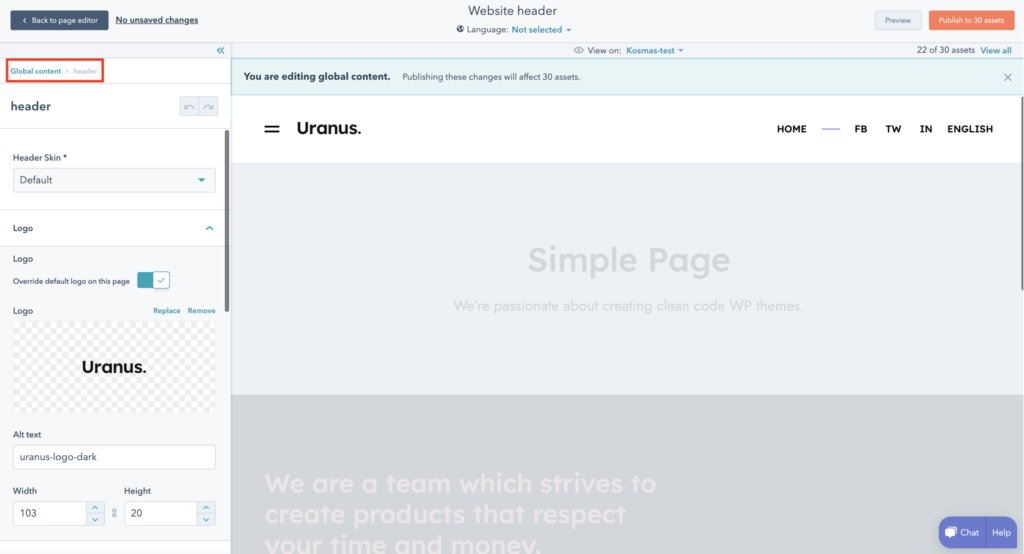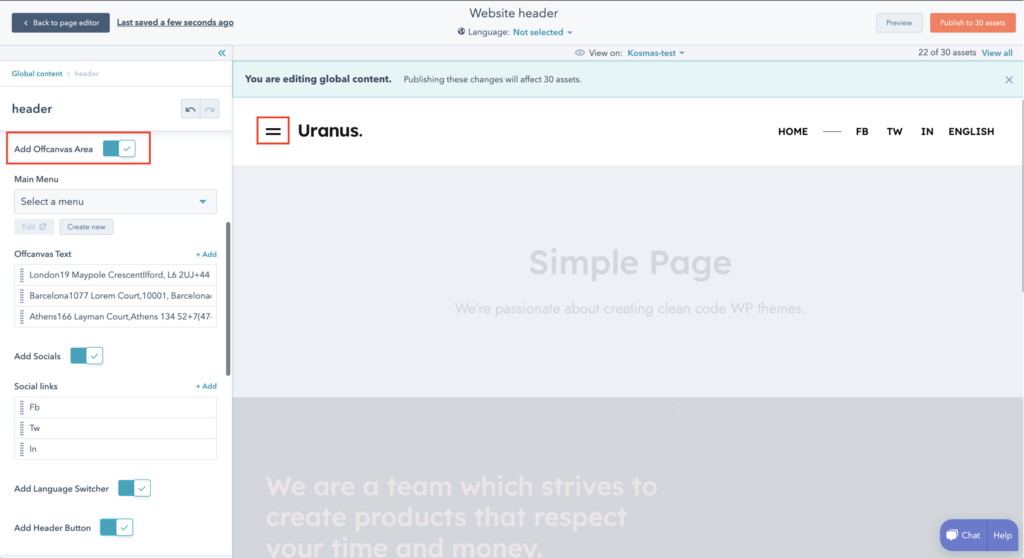In order to edit the Header, go to the Homepage and hover with your mouse on the Header. Click on it and you will see a popup to Open Global content editor. Click to open the Global content editor where you will be able to edit the following settings:
Select the Header Skin:
Select the global Header skin for your website. Uranus provides 3 available header skins. The Default one, the Light and the Dark.
Logo:
Upload the logo, define the dimensions of it and the alternative text.
Menu and Socials:
Select the Main Menu and the socials for your header.
Off-Canvas Area:
Edit the content for the Off-Canvas area that appears when someone clicks the “burger” menu at the left of the logo. You can set up a menu and texts in this area, it’s a useful, modern and impressive feature for any business website.
Language Switcher:
Enable/disable language switching in the Uranus header.
Header Button:
Insert a header button that you can configure differently from the main menu.
You can discover more about the Global Content and learn how to edit this on this related article.