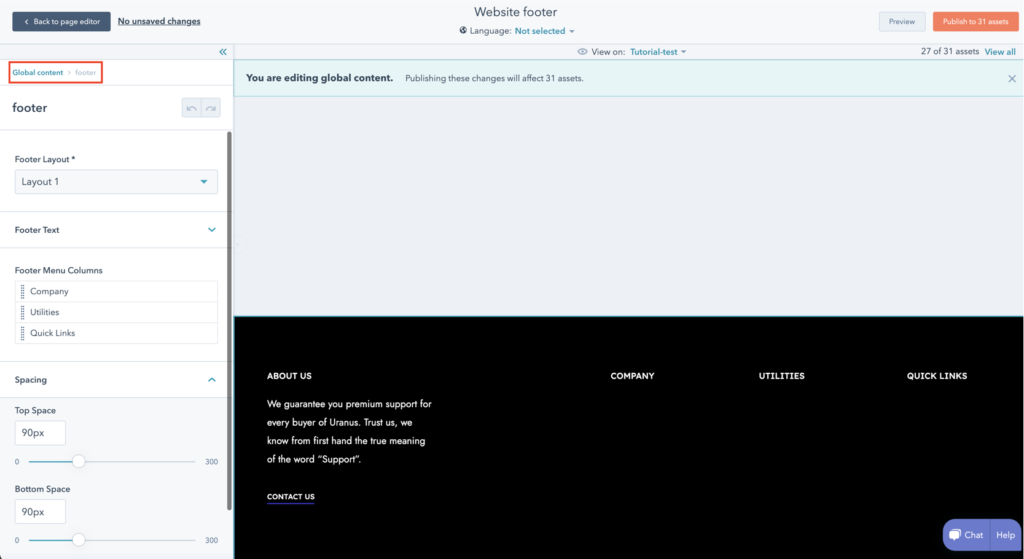In order to edit the Footer, go to the Homepage and hover with your mouse on the Footer. Click on it and you will see a popup to Open Global content editor. Click to open the Global content editor where you will be able to edit the following settings:
Footer Text:
Write a short description and place a button at the bottom.
Columns for Menus:
Select different menus in 3 separate columns.
Spacing:
Define the spacing and the padding.
You can discover more about the Global Content and learn how to edit this on this related article.