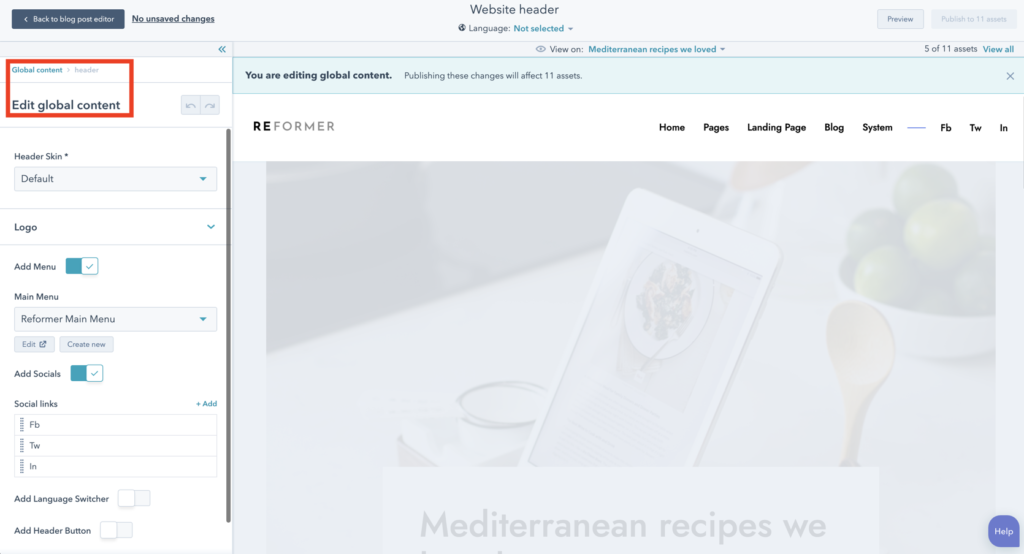In order to edit the Header, go to the Homepage and hover with your mouse on the Header. Click on it and you will see a popup to Open Global content editor. Click to open the Global content editor where you will be able to edit the following settings:
Select the Header Skin:
Select the global Header skin for your website. Reformer provides 3 available header skins. The Default one, the Light and the Dark.
Logo:
Upload the logo, define the dimensions of it and the alternative text.
Menu and Socials:
Select the Main Menu and the socials for your header.