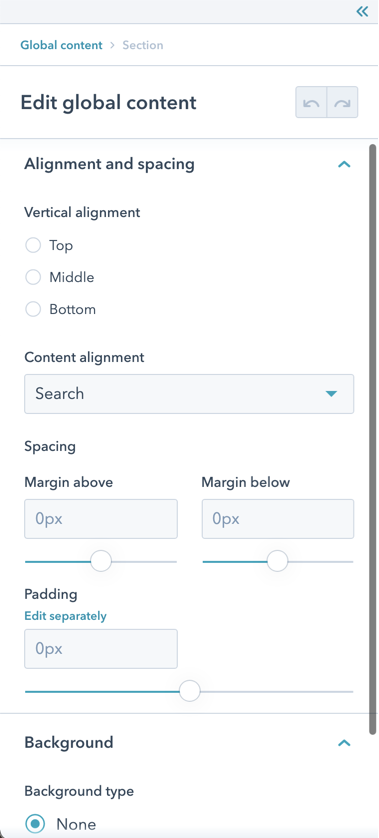In order to edit the Footer, go to the Homepage and hover with your mouse on the Footer. Click on it and you will see a popup to Open Global content editor. Click to open the Global content editor where you will be able to edit the following settings:
Alignment and spacing:
Define the Vertical alignment, the spacing and the padding.
Background:
Select among Color, Image or Gradient color for the Footer background.