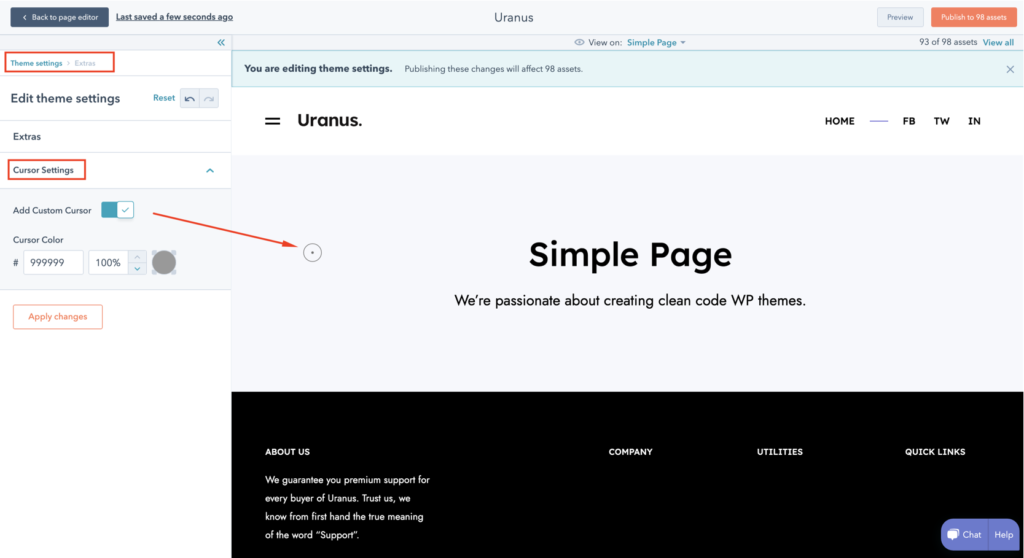You can enable or disable the Theme Indicator (cursor effect) in Uranus according to your needs.
Once you access the Theme Settings, click on the Extras tab to locate the Cursor settings.
You can enable/disable the theme indicator (cursor effect) and define your color preferences.