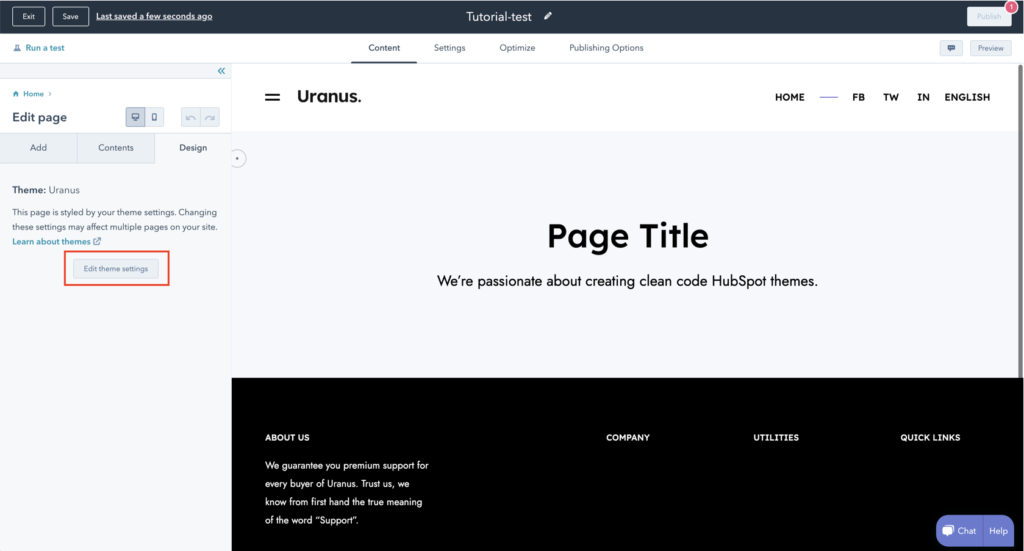You can easily customize your theme’s settings by clicking the Design tab on the left panel in the page editor. Theme settings can be adjusted with intuitive controls such as toggles, switches, and color pickers. To edit your theme settings, you’ll first need to create and publish a new page with Uranus. The theme settings can be accessed within the page editor by clicking the Design tab on the left. Then click Edit theme settings.
Customizing colors, fonts, and spacing will set the default styles for all the elements on your page. If you want to edit specific details such as link colors, button colors, or default form colors, click Edit next to More settings to view additional theme settings available in Uranus. Theme settings can be adjusted with intuitive controls such as toggles, switches, and color pickers.
For more advanced options, you should check the Uranus – winner in HubSpot Themes Challenge 2021.